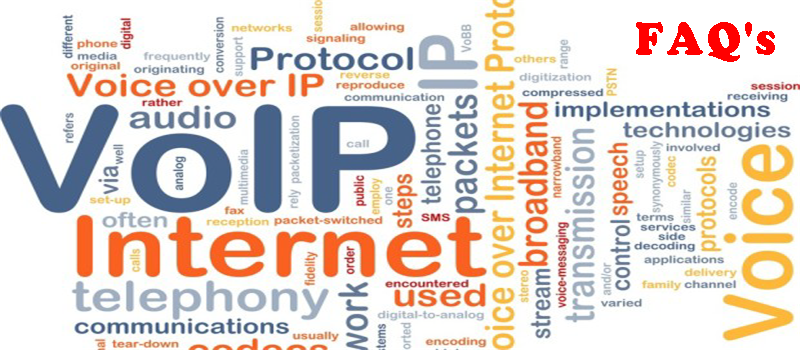
Transferring a Held Call to an Active Call on Cisco SPA 303
If you have a call on hold and an active call, you can transfer one of these calls to the other call, connecting the two callers. (This differs from a conference call because you no longer remain part of the call after the transfer.)
With an active call and one or more calls on hold, press the xferLx softkey.
- If you have only one call on hold, the call is transferred to the active party and you are disconnected.
- If you have more than one call on hold, choose the held call you want to transfer by pressing the line button of the call on hold.
Unattended (Blind) Transfer for Cisco SPA 303
STEP 1 During an active call, press the Xfer softkey.
STEP 2 Enter the number to which you want to transfer the call and press the dial softkey. The call is transferred with no further action required on your part.Using Basic Phone Functions
Attended Transfer for Cisco SPA 303
STEP 1
During an active call, press xfer. The call is placed on hold and a new line is opened to dial the number.
STEP 2
Either:
- Enter the number to which you want to transfer the call, then press the dial softkey or wait a few seconds.
- Press the dir softkey and either choose a number from the personal directory or select the Corporate Directory, then press the dial softkey. If you hang up before the second call rings, the transfer fails and the first call is disconnected. If you misdial, use the delChar, clear, or cancel softkey to make your changes before the call is transferred.
STEP 3
Press the xfer softkey after the phone begins to ring, or at any time after the phone is answered.
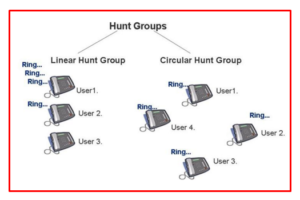 |
Yes, VoIPAccess can support any number of calling requirements plus including a User Control Panel via a web browser to dynamically change “follow me” settings, view extension call history, and voicemail among other features. |
 |
We use Service Provider Agents so not only is support provided we can also provide local onsite service or work with your existing onsite IT department. |
 |
It is our job to keep you happy which is why we test your network. We have satisfied customers due to the reliability of the features, phone transfers and quality. If you are not satisfied you can cancel and as we do not lock the phone or use any proprietary configurations it can be used on other VoIP service provider who are non-proprietary. |
 |
Yes, fax-to-email is available. Faxing out from a fax device can be accomplished either by using the fax to email feature is supported by the device or using an ATA analogue phone adapter. Faxing from a computer is as easy as sending an email. |
 |
Yes, unlimited calling is provided within the US, Canada and Puerto Rico. A low monthly 60+ countries calling plan is available for international dialing. |
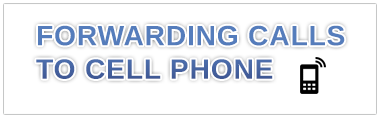 |
Yes, we have the flexibility to set this up different ways to work best with each users Cell Phone service provider and cell phone. One configuration is “virtual extensions” which is included. |
 |
Reliable phone transfers included! We transfer the call on the SIP line and not on the DID so the transfer is reliable. This avoids replacing the ISP modem or router. |


